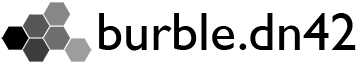Dialup Service
Connect in to dn42 using a real physical modem.
06/02/23 - The modem service is currently unavailable and will remain offline until later in the year.
In the meantime, the modem emulator service is still available.
Health warning: dialing in to dn42 can be rewarding and great fun, but using modems over VoIP is flakey at the best of times and getting it to work can be a frustrating experience. This is very much an experimental service.
The burble.dn42 dialup service allows you to dial in to dn42 via a modem. The modem is reachable via VoIP and connected to a PPP server, allowing you to log in and obtain full dn42 IPv4 connectivity.
The dialup service can be reached via the following endpoints:
| Endpoint | Network |
|---|---|
| [email protected] | dn42 |
| tbc | clearnet |
| tbc | PSTN |
- Username: dn42
- Password: dn42
See also the the modem emulator for more details on how the PPP server is configured, together with an automatic login script for windows variants.
- Ensure that T.38 Fax Mode is disabled or set to passthrough
- Ensure that Re-invite after Fax Tone is disabled
- Ensure that all Echo Cancelation is disabled
- Ensure VAD (Voice Activity Detection) is disabled
- Disable all call features (voicemail, call waiting etc.)
- Use G.711 ALAW
- G.711 ULAW may work if ALAW isn’t available, but do not use any other codecs
- Experiment with Disabling/Fixed/Adaptive Jitter buffers and different jitter buffer lengths
- Experiment with different gain settings
- Reduce modulation rates, you can’t connect at anything above V.34 anyway
- Use
AT+MS?to see the current modulation settings on your modem. - Start at V.34 (
AT+MS=V34) - Try V.32bis (
AT+MS=V32b) or even V.32 (AT+MS=V32)
- Use
- The modems are located on a residential DSL connection and will experience more jitter when the DSL is in use, try connecting at different times and specifically during UK night time or early mornings.
- The PPP log in process is the same as the modem emulator so you can use the emulator to check your process before connecting using the modem.
The video shows an example connecting using minicom and pppd on linux.
JerryXiao has created instructions for connecting using D-Modem, a software modem that can connect directly over VoIP. The instructions and D-Modem software are available in the dn42 gitea repository.